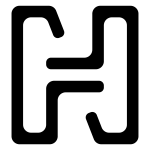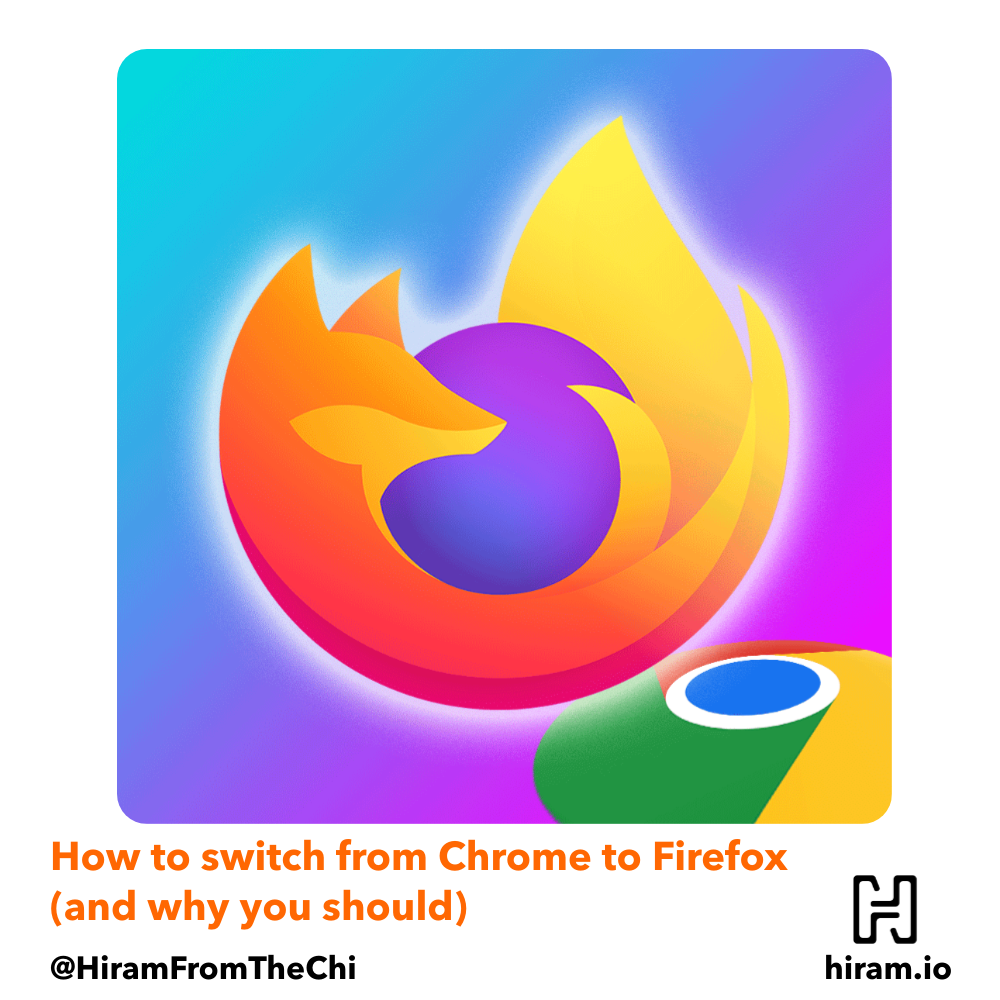Table of Contents
I’m sold on Firefox, but how do I switch?
Should I import everything I had from Chrome?
I had profiles on Google Chrome, can I do the same on Firefox?
On June 4th 2019, Mozilla announced that Firefox now stops website and advertisers from tracking you. They do this by blocking small pieces of code called cookies that let advertisers track you across the web in order to better advertise to you.
This announcement comes just days after Google announced that it is working on preventing ad and tracker blockers from working in Chrome. Needless to say, this is a strategic decision by the Firefox team in their continued efforts to win over internet users who value their data and privacy.
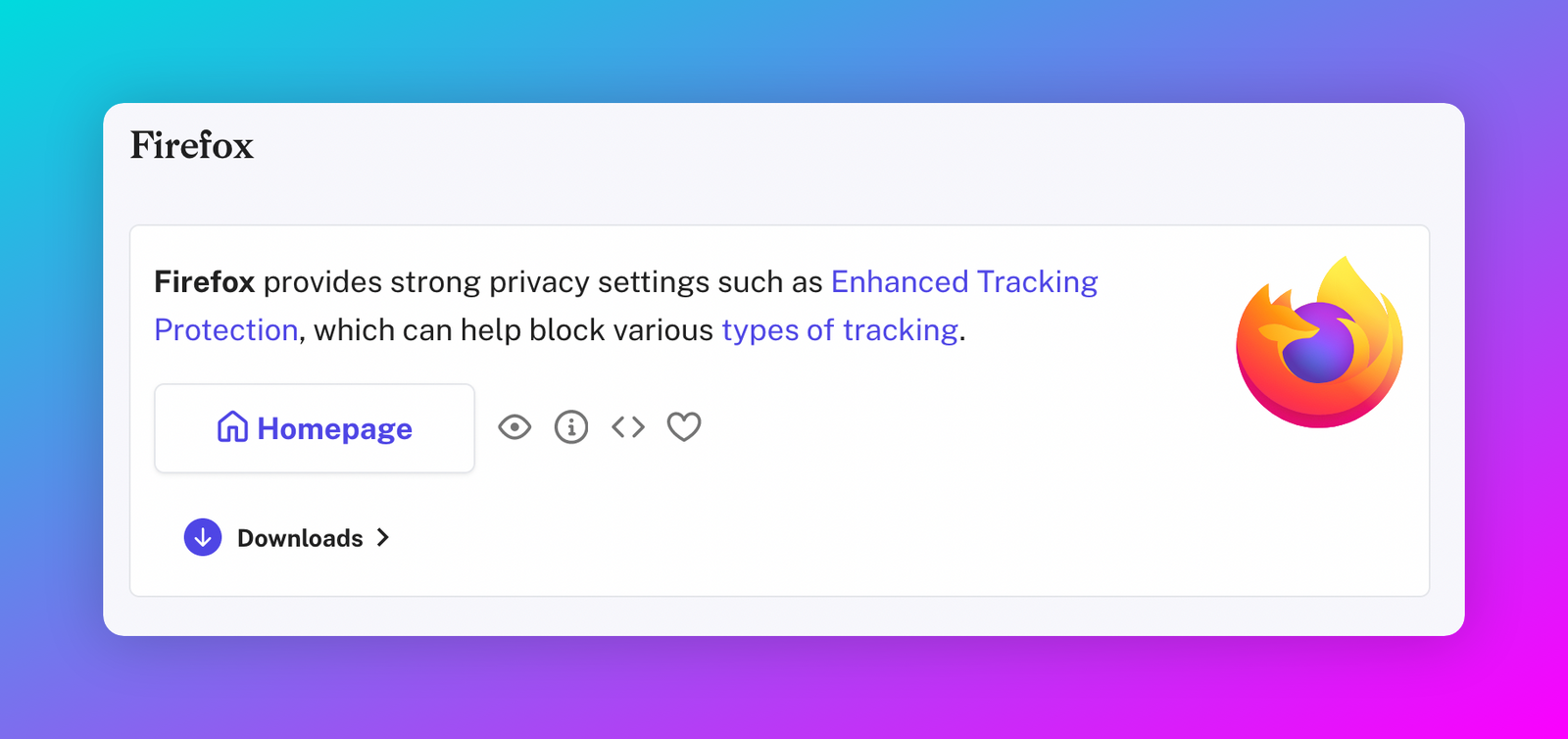
Additionally, it is another milestone in what appears to be a growing trend: A divided internet split between privacy-oriented services and data-harvesting services.
Cookies aren’t the only thing that companies use to track you, but they are a large chunk of it. So even though it doesn’t erase you from the web, it’s like the equivalent of Mozilla closing the door to your house when you leave it open (and trust me, it’s been open for a while).
I’m sold on Firefox, but how do I switch?
Many assume it’s difficult switching browsers. Did you ever try switching from iOS to Android (or vice versa) a couple of years ago? It was a pain. Google and Apple know this, which is why they try so hard to lock you into their ecosystem. Nowadays, you can go from an iPhone to a Google Pixel (or vice versa) far more seamlessly. There are still some quirks to work out, but for the most part, it’s ten times better than it used to be.
Fortunately, switching browsers is a piece of tiramisu. Browsers want you to switch, and given that Chrome holds about 66% of web browser market share, most other (smaller) browsers have guides and processes in place to make switching seamless. (By the way, can we not ignore the fact that Internet Explorer is third in desktop browser market share? Huge privacy and security issue there given it’s not even supported anymore.)
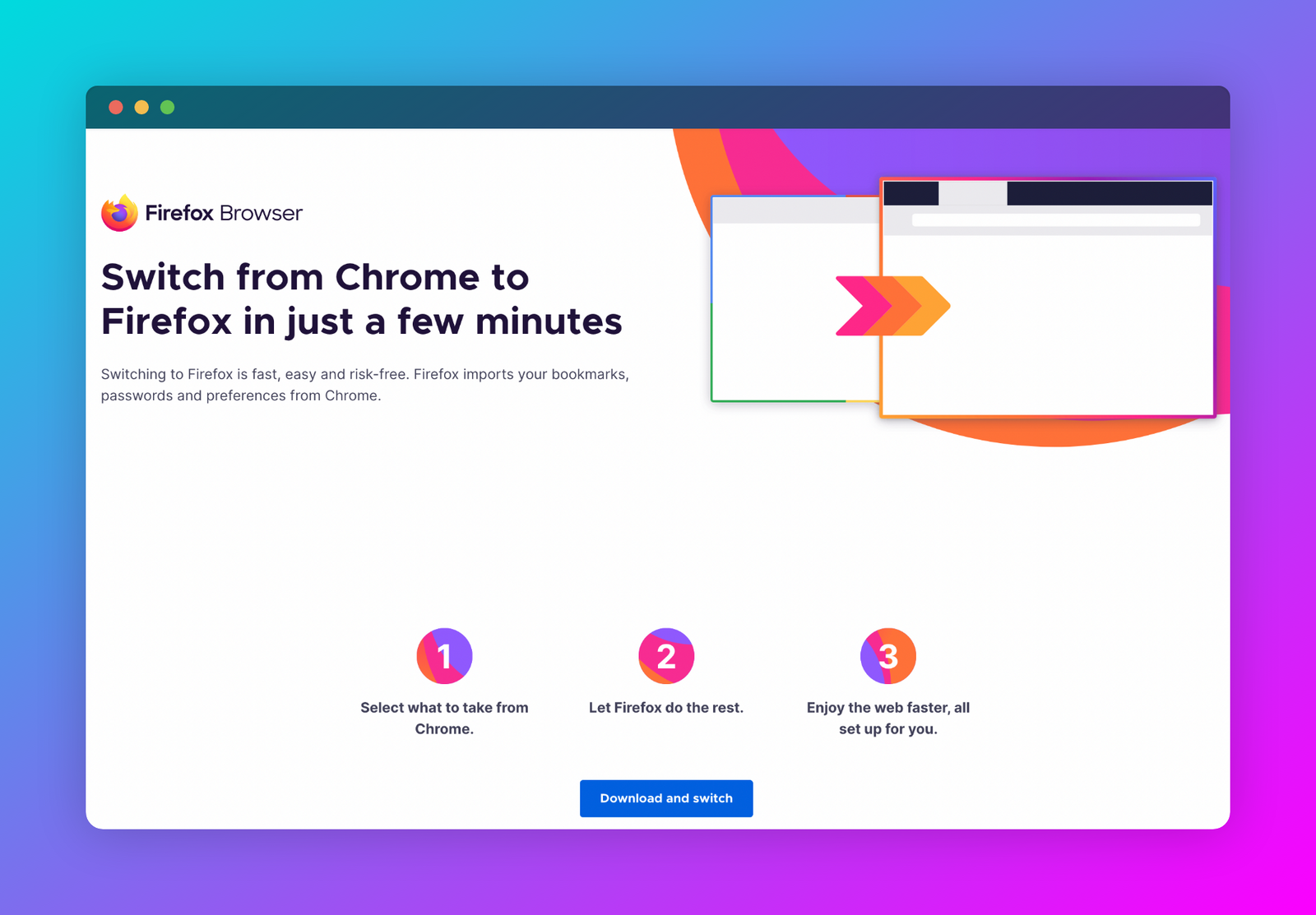
Your main concerns probably lie in these 4 basic elements of a personalized web browser:
Thankfully, Firefox has a short guide outlining each of these matters. The setup is super simple, but basically, you install Firefox. When you open it, it’ll ask you what you want to import.
Select what you’d like, and done.
Should I import everything I had from Chrome?
That depends on your threat model and personal preferences. If you have any bookmarks that you still want to keep, then definitely import your bookmarks. However, I strongly advise against using autofills, and definitely NEVER store passwords on web browsers.
Autofills are convenient, but they are a phishing scam’s best friend. Autofills are not particularly smart features, and will sometimes mistake the domain of a legitimate service for a fake one.
With autofill turned on, your browser will automatically fill in your name, address, credit card, and everything else it has on file.
Here’s the important thing to know: Most phishing websites don’t need you to submit your information or click any sort of button before your sensitive information is sent to them. As soon as those fields are filled out, that information is instantly sent to the scammer without the need of a button.
As for passwords, storing them on your browser might be even worse than autofill. Passwords are probably your most sensitive pieces of information behind your social security number. Yet, you’re storing them on a web browser that is run by a company that has had multiple data breaches. It even had to shut down Google+ because of it.
Firefox has a similar password manager as Google Chrome. The Firefox Password Manager stores your usernames and passwords on your hard drive in an encrypted format, but someone with access to your computer user profile can still see or use them.
Your best bet is to use an open-source password manager like Bitwarden or KeePassXC.
If you need passwords across multiple devices, KeyPassXC is the most secure, yet less convenient option. If your threat model is extremely guarded, use this. Otherwise, I recommend Bitwarden for most users.
It’s open-source, KPMG-audited, and free (though you can pay $1/mo for advanced premium features). If you’re just a casual user, chances are you won’t need the premium features. Still, for $12 per year it’s well worth it, and you’re supporting the development of great software.
I had profiles on Google Chrome, can I do the same on Firefox?
Profiles are even better on Firefox than they are on Chrome. Let’s say you have 3 profiles on Chrome: Angela, Oscar, and Kevin. They’re all roommates and share one desktop computer with Chrome. When they use Chrome, they each sign into their respective profile. But here’s the thing: Regardless of who is using the profile, Angela does everything under her profile. She banks, she works, she WUPHFs, she streams, you name it. Same goes for Oscar and Kevin.
Dwight, on the other hand, uses Firefox on his megadesk. He has one Firefox account (profile), but uses Firefox’s containers to separate his surveillance, gaming, and work stuff. This means he can do each of these activities in different containers, rather than having to create different profiles for each activity, as he would have on Google Chrome.
Think of containers as aliases. They isolate your preferences (including cookies) for that particular activity.
Final thoughts on switching from Chrome to Firefox
I’m not sure what else needs to be said about the browser debate in Chrome vs. Firefox. In terms of design, they’re nearly identical. In terms of speed, privacy, add-ons, security, and user-oriented development, Firefox all the way. While Firefox continues to deliver consumer-friendly features, Google has decided to go the other way entirely and work in favor of marketers.
As a marketer myself, this is bad news for anyone who makes this switch because it makes it harder to track them as a consumer. But as a privacy enthusiast, this is great news as more companies are becoming increasingly aware of the importance of privacy in a data-driven world.
If you made the switch or need help making the switch to a non-Chromium browser, I'm here to help:
- Web: hiram.io
- Rising Tide (blog): hiram.io/blog
- LinkedIn: @hiramfromthechi
- Twitter/X: @hiramfromthechi
- Medium: @hiramfromthechi
- Mastodon: @hiramfromthechi@mastodon.social